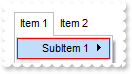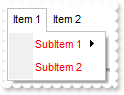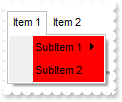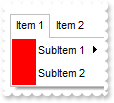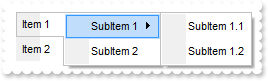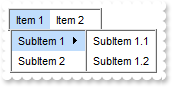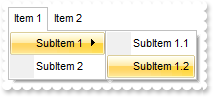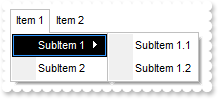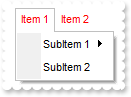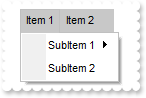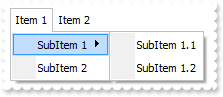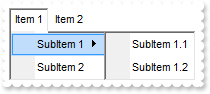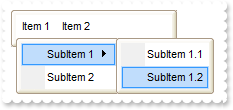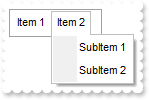|
17
|
How do I enable or disable the control

<BODY onload="Init()">
<OBJECT CLASSID="clsid:7BE68958-94A9-4BCF-B556-8B31738F6FC2" id="ExMenu1"></OBJECT>
<SCRIPT LANGUAGE="VBScript">
Function Init()
With ExMenu1
.Enabled = False
.Items.Add "Item 1"
.Refresh
End With
End Function
</SCRIPT>
</BODY>
|
|
16
|
How do I refresh the control
<BODY onload="Init()">
<OBJECT CLASSID="clsid:7BE68958-94A9-4BCF-B556-8B31738F6FC2" id="ExMenu1"></OBJECT>
<SCRIPT LANGUAGE="VBScript">
Function Init()
With ExMenu1
.Items.Add "Item 1"
.Refresh
End With
End Function
</SCRIPT>
</BODY>
|
|
15
|
How do I change the color to highligth the selected item
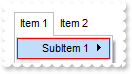
<BODY onload="Init()">
<OBJECT CLASSID="clsid:7BE68958-94A9-4BCF-B556-8B31738F6FC2" id="ExMenu1"></OBJECT>
<SCRIPT LANGUAGE="VBScript">
Function Init()
With ExMenu1
.HighLightBorderColor = RGB(255,0,0)
.Items.ToString = "Item 1[id=10](SubItem 1[id=20](SubItem 1.1[id=30],SubItem 1.2[id=40]),SubItem 2[id=50]),Item 2[id=60](SubItem 1[id=70],SubItem " & _
"2[id=80])"
End With
End Function
</SCRIPT>
</BODY>
|
|
14
|
How do I change the drop down, popup menu foreground color
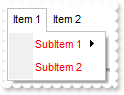
<BODY onload="Init()">
<OBJECT CLASSID="clsid:7BE68958-94A9-4BCF-B556-8B31738F6FC2" id="ExMenu1"></OBJECT>
<SCRIPT LANGUAGE="VBScript">
Function Init()
With ExMenu1
.PopupForeColor = RGB(255,0,0)
.Items.ToString = "Item 1[id=10](SubItem 1[id=20](SubItem 1.1[id=30],SubItem 1.2[id=40]),SubItem 2[id=50]),Item 2[id=60](SubItem 1[id=70],SubItem " & _
"2[id=80])"
End With
End Function
</SCRIPT>
</BODY>
|
|
13
|
How do I change the drop down, popup menu background color
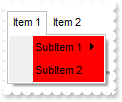
<BODY onload="Init()">
<OBJECT CLASSID="clsid:7BE68958-94A9-4BCF-B556-8B31738F6FC2" id="ExMenu1"></OBJECT>
<SCRIPT LANGUAGE="VBScript">
Function Init()
With ExMenu1
.PopupBackColor = RGB(255,0,0)
.Items.ToString = "Item 1[id=10](SubItem 1[id=20](SubItem 1.1[id=30],SubItem 1.2[id=40]),SubItem 2[id=50]),Item 2[id=60](SubItem 1[id=70],SubItem " & _
"2[id=80])"
End With
End Function
</SCRIPT>
</BODY>
|
|
12
|
How do I change the control's shadow color
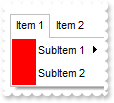
<BODY onload="Init()">
<OBJECT CLASSID="clsid:7BE68958-94A9-4BCF-B556-8B31738F6FC2" id="ExMenu1"></OBJECT>
<SCRIPT LANGUAGE="VBScript">
Function Init()
With ExMenu1
.ShadowColor = RGB(255,0,0)
.Items.ToString = "Item 1[id=10](SubItem 1[id=20](SubItem 1.1[id=30],SubItem 1.2[id=40]),SubItem 2[id=50]),Item 2[id=60](SubItem 1[id=70],SubItem " & _
"2[id=80])"
End With
End Function
</SCRIPT>
</BODY>
|
|
11
|
How do I place the control on vertical
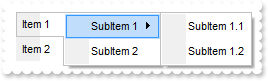
<BODY onload="Init()">
<OBJECT CLASSID="clsid:7BE68958-94A9-4BCF-B556-8B31738F6FC2" id="ExMenu1"></OBJECT>
<SCRIPT LANGUAGE="VBScript">
Function Init()
With ExMenu1
.OpenMode = 1
.Items.ToString = "Item 1[id=10](SubItem 1[id=20](SubItem 1.1[id=30],SubItem 1.2[id=40]),SubItem 2[id=50]),Item 2[id=60](SubItem 1[id=70],SubItem " & _
"2[id=80])"
End With
End Function
</SCRIPT>
</BODY>
|
|
10
|
How do I change the control's appearance
<BODY onload="Init()">
<OBJECT CLASSID="clsid:7BE68958-94A9-4BCF-B556-8B31738F6FC2" id="ExMenu1"></OBJECT>
<SCRIPT LANGUAGE="VBScript">
Function Init()
With ExMenu1
.Appearance = 2
.Items.ToString = "Item 1[id=10](SubItem 1[id=20](SubItem 1.1[id=30],SubItem 1.2[id=40]),SubItem 2[id=50]),Item 2[id=60](SubItem 1[id=70],SubItem " & _
"2[id=80])"
End With
End Function
</SCRIPT>
</BODY>
|
|
9
|
How do I change the control's appearance
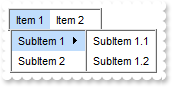
<BODY onload="Init()">
<OBJECT CLASSID="clsid:7BE68958-94A9-4BCF-B556-8B31738F6FC2" id="ExMenu1"></OBJECT>
<SCRIPT LANGUAGE="VBScript">
Function Init()
With ExMenu1
.Appearance = 0
.Items.ToString = "Item 1[id=10](SubItem 1[id=20](SubItem 1.1[id=30],SubItem 1.2[id=40]),SubItem 2[id=50]),Item 2[id=60](SubItem 1[id=70],SubItem " & _
"2[id=80])"
End With
End Function
</SCRIPT>
</BODY>
|
|
8
|
How do I change the visual appearance effect for the selected item, using EBN
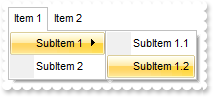
<BODY onload="Init()">
<OBJECT CLASSID="clsid:7BE68958-94A9-4BCF-B556-8B31738F6FC2" id="ExMenu1"></OBJECT>
<SCRIPT LANGUAGE="VBScript">
Function Init()
With ExMenu1
.VisualAppearance.Add 1,"c:\exontrol\images\normal.ebn"
.SelBackColor = &H1000000
.SelForeColor = RGB(0,0,0)
.Items.ToString = "Item 1[id=10](SubItem 1[id=20](SubItem 1.1[id=30],SubItem 1.2[id=40]),SubItem 2[id=50]),Item 2[id=60](SubItem 1[id=70],SubItem " & _
"2[id=80])"
End With
End Function
</SCRIPT>
</BODY>
|
|
7
|
How do I change the colors for the selected item
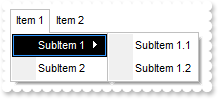
<BODY onload="Init()">
<OBJECT CLASSID="clsid:7BE68958-94A9-4BCF-B556-8B31738F6FC2" id="ExMenu1"></OBJECT>
<SCRIPT LANGUAGE="VBScript">
Function Init()
With ExMenu1
.SelBackColor = RGB(0,0,0)
.SelForeColor = RGB(255,255,255)
.Items.ToString = "Item 1[id=10](SubItem 1[id=20](SubItem 1.1[id=30],SubItem 1.2[id=40]),SubItem 2[id=50]),Item 2[id=60](SubItem 1[id=70],SubItem " & _
"2[id=80])"
End With
End Function
</SCRIPT>
</BODY>
|
|
6
|
How do I change the control's foreground color
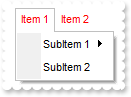
<BODY onload="Init()">
<OBJECT CLASSID="clsid:7BE68958-94A9-4BCF-B556-8B31738F6FC2" id="ExMenu1"></OBJECT>
<SCRIPT LANGUAGE="VBScript">
Function Init()
With ExMenu1
.ForeColor = RGB(255,0,0)
.Items.ToString = "Item 1[id=10](SubItem 1[id=20](SubItem 1.1[id=30],SubItem 1.2[id=40]),SubItem 2[id=50]),Item 2[id=60](SubItem 1[id=70],SubItem " & _
"2[id=80])"
End With
End Function
</SCRIPT>
</BODY>
|
|
5
|
How do I change the control's background color
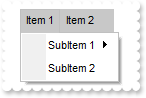
<BODY onload="Init()">
<OBJECT CLASSID="clsid:7BE68958-94A9-4BCF-B556-8B31738F6FC2" id="ExMenu1"></OBJECT>
<SCRIPT LANGUAGE="VBScript">
Function Init()
With ExMenu1
.BackColor = RGB(200,200,200)
End With
End Function
</SCRIPT>
</BODY>
|
|
4
|
How can I change the control's font
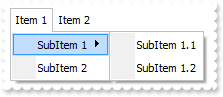
<BODY onload="Init()">
<OBJECT CLASSID="clsid:7BE68958-94A9-4BCF-B556-8B31738F6FC2" id="ExMenu1"></OBJECT>
<SCRIPT LANGUAGE="VBScript">
Function Init()
With ExMenu1
.Font.Name = "Tahoma"
.Items.ToString = "Item 1[id=10](SubItem 1[id=20](SubItem 1.1[id=30],SubItem 1.2[id=40]),SubItem 2[id=50]),Item 2[id=60](SubItem 1[id=70],SubItem " & _
"2[id=80])"
End With
End Function
</SCRIPT>
</BODY>
|
|
3
|
How do I change the drop down menu's border
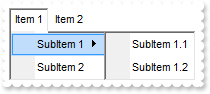
<BODY onload="Init()">
<OBJECT CLASSID="clsid:7BE68958-94A9-4BCF-B556-8B31738F6FC2" id="ExMenu1"></OBJECT>
<SCRIPT LANGUAGE="VBScript">
Function Init()
With ExMenu1
.Border = 1
.Items.ToString = "Item 1[id=10](SubItem 1[id=20](SubItem 1.1[id=30],SubItem 1.2[id=40]),SubItem 2[id=50]),Item 2[id=60](SubItem 1[id=70],SubItem " & _
"2[id=80])"
End With
End Function
</SCRIPT>
</BODY>
|
|
2
|
How do I change the control's border, using your EBN files
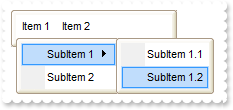
<BODY onload="Init()">
<OBJECT CLASSID="clsid:7BE68958-94A9-4BCF-B556-8B31738F6FC2" id="ExMenu1"></OBJECT>
<SCRIPT LANGUAGE="VBScript">
Function Init()
With ExMenu1
.VisualAppearance.Add 1,"c:\exontrol\images\normal.ebn"
.MenuBarBorder = 16777216 ' &H1000000
.Border = 16777216 ' &H1000000
.Items.ToString = "Item 1[id=10](SubItem 1[id=20](SubItem 1.1[id=30],SubItem 1.2[id=40]),SubItem 2[id=50]),Item 2[id=60](SubItem 1[id=70],SubItem " & _
"2[id=80])"
End With
End Function
</SCRIPT>
</BODY>
|
|
1
|
How do I change the control's border
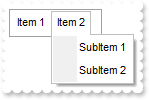
<BODY onload="Init()">
<OBJECT CLASSID="clsid:7BE68958-94A9-4BCF-B556-8B31738F6FC2" id="ExMenu1"></OBJECT>
<SCRIPT LANGUAGE="VBScript">
Function Init()
With ExMenu1
.MenuBarBorder = 1
.Items.ToString = "Item 1[id=10](SubItem 1[id=20](SubItem 1.1[id=30],SubItem 1.2[id=40]),SubItem 2[id=50]),Item 2[id=60](SubItem 1[id=70],SubItem " & _
"2[id=80])"
End With
End Function
</SCRIPT>
</BODY>
|